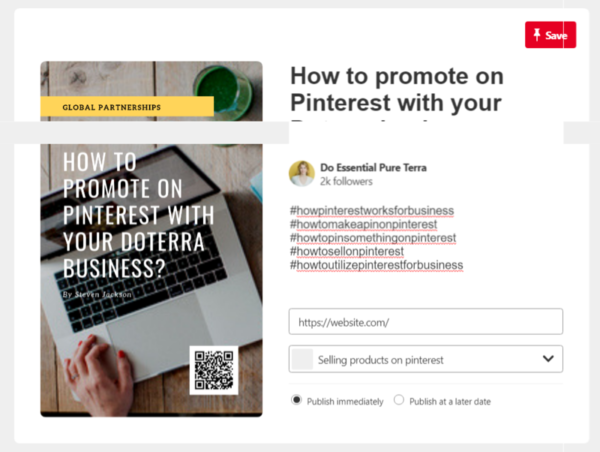Since Facebook and Google have been adding extra restriction on their platform it have become clear that setting up Pinterest for business is the way to go
I have had a Pinterest account for some years. I am not saying I have not been using it but I have been less involved with them than say Facebook, Instagram, LinkedIn or Twitter. As I have already mentioned, since things have changed online and in social media many of us online marketers have needed to find other ways to divert traffic towards our businesses.
I could go through the politics of it all but this is about sharing your content and products with the world. Not how difficult the major online players are making it for internet marketers. So, in the case of Pinterest it is to your advantage to start marketing and selling products on Pinterest.
Why use Pinterest for your business?
If you create one pin (post) on Pinterest it is about 100 times more spreadable than Twitter and will be far more sustainable and longer lasting than a Facebook post. In addition, more and more people are subscribing to Pinterest at an increase of over 25% over the last year. This should motivate all of us to join and take advantage of this platform.
The other possibilities is using Pinterest for business marketing, blogging and directing traffic. The options are limitless.
If you are reading this article, but you are not yet joined doTERRA click on the “Learn More” button below for more information.
Using Pinterest to promote your business?
Since I have been using Pinterest it is clear that many types of businesses are doing very well on this platform. So, I would suggest signing yourself up for a Pinterest account and then start setting up Pinterest for business. However there are some rules, because nobody likes being banned from any social media platform.
So, no spamming or being rude or aggressive to others.
What next?
Once you have set up an account, do what you would normally do with most social media platform such as:
- Create and edit your profile.
- Edit your account settings to your needs.
- Claim your blog or website if you have one and connect to other social media platforms such as Instagram, Etsy and Youtube.
- Decide what level of notifications you want.
- Check the privacy and data levels, but I would suggest you are as visible as possible.
- Confirm security authentications and Connected devices.
- And finally what apps are connected to your account, there shouldn’t be any at the start.
The main area of importance is editing your profile, so make sure you write something that creates interest. This allows customers and prospects interested in doTERRA to reach out to you either via your website, an auto reply system or email.
How to pin something on Pinterest?
It is very simple to pin something on Pinterest, but the skill is to optimize your pin so you are found by as many people as possible. So, a few question you need to ask yourself is:
- What is your pin’s intention?
- What keyword would describe your pin? (Title, category and hashtags)
- What image would best describe your pin’s intention?
- Do you have an affiliate or URL link to go with your pin?
Once you have answered all these questions you should have a better idea on how you are going to create your pin.
What is the best method for creating the artwork when setting up Pinterest for business?
I would suggest and I know that many of my team are already using this platform, but for those who do not. Canva is a free banner making platform that allows people to make social media images including Pinterest banners including instructographic banners.
On Canva the possibilities are endless. In addition to the imagery, you can also create video within a few minutes. This form of marketing is so powerful that it should not be missed.
What should I include in my Pinterest marketing strategy banner?
 I will show you an example below, however, I have found to get the best out of the banner you should include, a title, relevant image, a link or QR code, your name or business name, and for the instructographic banners, instructions or information about what you are offering or selling. However, regardless what you are offering you should also make sure that your information has value and in interesting.
I will show you an example below, however, I have found to get the best out of the banner you should include, a title, relevant image, a link or QR code, your name or business name, and for the instructographic banners, instructions or information about what you are offering or selling. However, regardless what you are offering you should also make sure that your information has value and in interesting.
Check out my example below:
Having all this information in the pin allows the viewer to decide very quickly if this pin’s link may offer something more.
- Title: How to promote on Pinterest with your doTERRA business?
- Image: Laptop referring to working online
- QR code: Additional opportunity to read more about the title
- My name: Personal branding is always a good thing
How to add your pin to Pinterest?
Again another simple process, but first let us refer back to the list of criteria needed in the pin:
- What is your pins intention? Get viewers to visit my website and read the content then join my business (If you create an essential oils pin buying the products can be included in the intention)
- What keyword would describe your pin?
- Title: How to promote on Pinterest with your doTERRA business.
- Category: selling products on pinterest.
- Hashtags: #howpinterestworksforbusiness #howtomakeapinonpinterest #howtopinsomethingonpinterest #howtosellonpinterest #howtoutilizepinterestforbusiness
- What image would best describe your pins intention? Laptop indicating working online and social media.
- Do you have a link to go with your pin? Link can go to the original article.
The next stage is to upload the image into Pinterest and add all the information referred to above as soon in the example below.
To reach the maximum growth you will need to make between 5-30 new pins every day, but that does not mean 30 pins in five minutes, spread them out during the day.
I hope this information has been helpful. I could have gone a lot deeper into the subject but for people looking at Pinterest for the first time I believe that it is enough information for going on with.
If you have an question about setting up Pinterest for business or becoming a doTERRA rep click on the “Learn More” button below. We will get back to you asap.